Enabling your application to send and receive SMS messages in a flash: the new SMS Machine HTTP is the cheap and immediate solution!�
It can be interfaced with all systems able to use the Ethernet network and the EMAIL boxes, the new SMS Machine HTTP sends and receives standard SMS,
extended messages, messages containing hyperlinks, messages containing active content, it receives a delivery notification and notifies the received calls.
It has been completely renewed in hardware and firmware to achieve even more power and flexibility at a lower cost!

Introduction
The hardware solution of the SMS Machine products range has always been very popular for its easy use, reliability and power.
It was sufficient to choose the version that best fits your needs to begin sending and receiving SMS messages from your web application or via email.�
With the new version, Area SX removes also the last doubt about the version choice: in fact, the new SMS Machine HTTP embeds both versions and EMAIL!
The operation modes sill remain the same:
for the sending function, the SMS Machine receives on the Ethernet HTTP requests or Email messages and it converts them into text messages that are sent over the GSM network;
for the receiving function, the SMS Machine accepts the SMS message being received and converts it into an HTTP request or a EMAIL.
All you need to start working with the SMS Machine HTTP is a SIM card from any GSM provider.
The SMS Machine for every need
A single SMS gateway that allows sending, receiving, notification and special functions?�
And even sending active content or web link?�The SMS Machine HTTP is all that and much more!�
Directly designed on our customers needs, this version of our wide spread Gateway summarizes all the features you could want for SMS messages management,
keeping the simple and immediate use which is the main feature of SMS Machine products range.�
In the following, there is a list of the machine key features which are described later in this article:�
- Sending SMS messages using HTTP / POST request or via EMAIL
- Receiving SMS messages using HTTP / POST request or via EMAIL
- Sending�SMS messages up to 300 characters�(extended messages)
- Receiving�SMS�extended messages
- Notification�of�incoming�calls� via HTTP / POST request (with caller number identification)
- Sending and receiving of �delivery reports�for SMS messages
- High speed�of sending and receiving (up to 20 SMS per minute in receiving and sending 10 SMS per minute in sending)
- Sending�Wap Push messages� containing Web links directly managed by the receiving mobile phone
- Sending SMS messages to specific ports that can interact directly with applications running on the receiving mobile phone
- Configuration via graphic web pages panels integrated into the machine (no additional software required)
- Machine operating status and GSM signal level displayed directly on the front panel
The operating criterion
The SMS Machine can be configured in two�modes: HTTP mode and EMAIL mode.
In HTTP mode, the SMS Machine can be used with all programming languages and scripting which allow TCP / IP communications over an Ethernet network.
The interaction with the Machine is extremely simple and does not require any knowledge about SMS, or GSM network .�
This means that the SMS Machine HTTP is easily and quickly ready to use in any context, even in existing systems.�
The extreme easiness in interfacing and its versatility allows the integration, for example, with systems such as alarms,
remote sensing, customer care, information to customers, booking services, event management, reminder services.
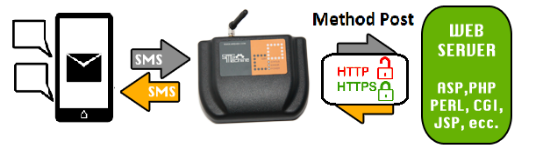
Opereting schematic diagram of SMS Machine in HTTP mode
In EMAIL mode, SMS Machine can be interfaced with a POP mailbox and with an SMTP server to convert SMS messages into email and vice versa.

Opereting schematic diagram of SMS Machine in EMAIL mode
Receiving SMS messages and phone calls from the GSM network and forwarding to the user application
SMS messages are received by the quad-band GSM modem embedded in the SMS Machine HTTP to the SIM card number used with it.�
The microprocessor retrieves the parameters for each of the SMS (text, sender number, date and time of transmission of the received message)
and transmits them over the Ethernet network according to the chosen mode.
- HTTP Mode
In this case, a simple HTTP / POST request is sent toward any Web Script (. Asp,. Php. Pl. Cgi,. Jsp, etc.) which will execute the needed operations
(text analysis, response to sender, storing in a database, etc.).
If the message consists of several parts (extended messages longer than 160 characters),
some additional parameters are also sent to the server to piece together the messages:
the identifier, the total number of parts and the current part number.�
- EMAIL Mode
In EMAIL mode, the SMS message is converted into an email containing the message data and it is forwarded to preconfigured mailbox.
Moreover, if a�voice call�(RING) addressed to the GSM number of SMS Machine is received,
then a particular fake SMS message ("INCOMING CALL RECEIVED") is forwarded together with the caller GSM number.
This way, you can start services or functions without the SMS cost.
SMS sending from the user application to the GSM network
- HTTP Mode
The messages to be transmitted are sent to the SMS Machine HTTP from your Web application using standard HTTP transactions.�
The SMS Machine HTTP acts as a Web server with its IP address and inner CGI to send the addressee number and the message text.�
The onboard microprocessor sends the message to the modem which transmits it to the GSM network by mean of the used SIM card.
If the SMS is longer than 160 characters, it will automatically be divided by the SMS Machine in two chained messages
which will automatically be "reconstructed" from the receiving terminal.
If a�delivery notification has been requested (it means the notification that the message was actually delivered to the recipient terminal),
you simply have to add the related variable in the HTTP/POST transaction and the SMS Machine will be in charge to request
the service to the GSM network and send back the status notification as soon as it is received.

The delivery notification is a pay service provided by GSM operators.�Usually the cost is the same of an SMS.
- EMAIL Mode
In this mode, the SMS Machine controls a preset mailbox.
When a new email is retrieved, an SMS is sent with the content of the email itself.
The addressee of the SMS message can be set during configuration or can be derived from the object of the email itself.�
Transmission of "active" SMS (PUSH) from the application to the GSM network
For the transmission of SMS in Push mode, just follow the same procedure as normal SMS, the only difference is in the parameters which are sent to the SMS Machine.�
Especially if you want to send a link to the receiving terminal, simply insert the destination address and the displayed text of the link in the message body and send the HTTP request with parameter Push=1.
On the other hand, if you want to send the SMS to a Java application listening on a specific port of the receiving terminal, just send the Push parameter, as described before, with value equal to this port number.
 In EMAIL mode, Wap Push messages cannot be sent The WAP Push technology
Typically, when we receive an SMS, our mobile phone notifies the receipt and we can read the message text and act with all the several operations management (storage, deletion and editing).
On the contrary, the Push mode allows you to interact (for few functions) directly with the mobile phone receiving the message, allowing it to execute automatically the message parse and some eventual related actions.�
A typical example is the transmission of a weblink: if we send a normal SMS containing a link to a Web page, what we will get on the recipient terminal is generally the display of the link text and nothing more.
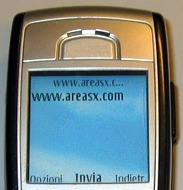
Instead, using the Push mode, we can make the receiving phone (if this feature is enabled)
interpret automatically that the text contains a link so allowing the chance to connect directly to the link.
 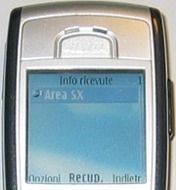 
But the possibilities are not limited just to this: in fact, you can also send messages to the terminal to interact directly with Java applications installed on the terminal itself, as explained the article Lanciare un applicazione J2ME da remoto con un SMS.
With this feature, you can create portable applications that allow remote monitoring or remote control in a very easy way.�
In fact, suppose you have an application that allows us to have SMS status of a number of inputs.
The message text we receive could be formatted like this:�
IN1:ON:IN2:OFF:IN3:ON:IN4:ON:IN5:OFF:IN6:OFF
that certainly is not the best to read and understand it.�
Using a Push type message, forwarded by the SMS Machine,
we may send the data directly to our Java application on the phone to achieve, for example, a control panel such the one in the following picture:
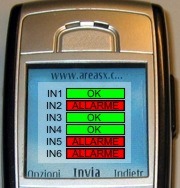 which updates automatically with the data contained in the received SMS and that has obviously a much more immediate readability.
which updates automatically with the data contained in the received SMS and that has obviously a much more immediate readability.
The status and configuration pages
By entering with a web browser addressed to the IP address of the SMS Machine HTTP,
you will see the status control panel in which all the essential information on the machine operation is summarized:
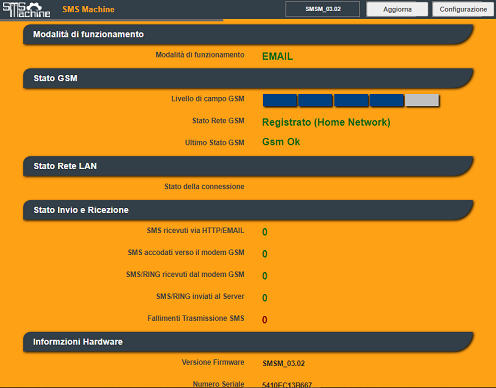
From this page, you can monitor, locally or even remotely, the trend of sending and receiving messages.�
Then, after the authentication with password, you can also enter the configuration pages.
An example of these pages is shown in the following picture.
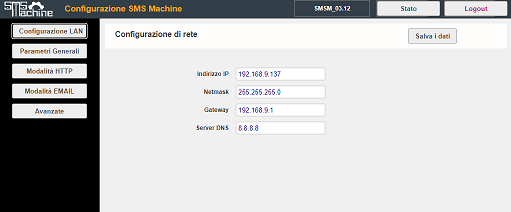
The needed parameters to make the Machine operate are very few.
You just have to enter the Service Center number of chosen GSM Mobile Operator,
the destination of the messages that will be received and it is up and running!
Download
For detailed information about the SMS Machine HTTP you can download the user manual:�
 SMS Machine HTTP-email user manual.pdf SMS Machine HTTP-email user manual.pdf
Segnala questo articolo:
Tags: - SMS - SMS Machine -
|

 Articles
Articles  SMS Machine Suite
SMS Machine Suite  HTTP
HTTP  SMS Machine HTTP/email
SMS Machine HTTP/email

 Articles
Articles  SMS Machine Suite
SMS Machine Suite  HTTP
HTTP  SMS Machine HTTP/email
SMS Machine HTTP/email